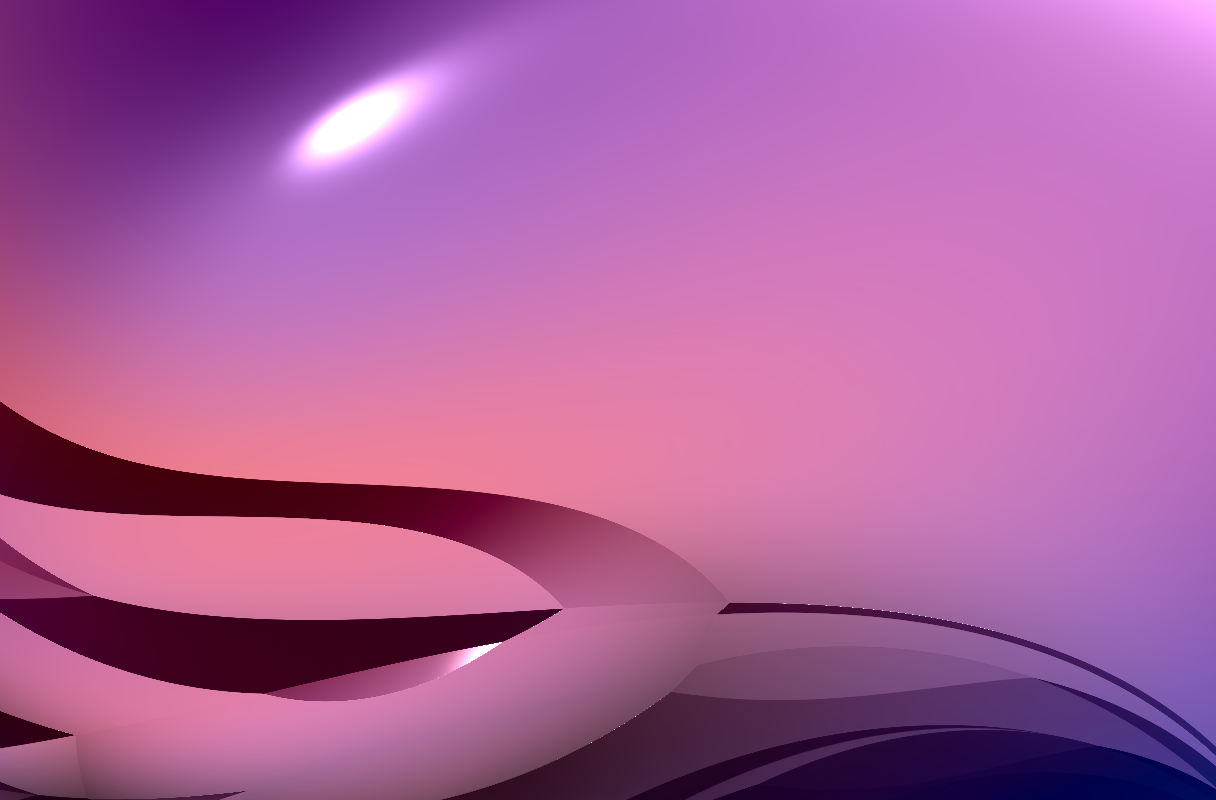When smile become great
<!--Written by Igor Kobzar ( private individual ). Is not a personal data. June 9, 2025. Tested with EDGE, Crome, Firefox, WaterFox, QQ Browser, Sleipnir, Falcon Portable and others.--> <!--Without external libraries. Hybrid scheme with minimized value, network independent. As verified example enter parameters 30, 25, 50, 50.--> <!DOCTYPE html> <html> <style> html, body { background: #a2a8b4; } </style> <body> <button type="button" style="background: #9197a1; color: #f4f9f1; border: none; border-radius: 12px; padding: 16px 48px; font-size: 32px; cursor: pointer;" onclick="alert('Written by Igor Kobzar. ')">Info</button> <button type="button" style="background: #9197a3; color: #f4f9f3; border: none; border-radius: 12px; padding: 16px 48px; font-size: 32px; cursor: pointer;" onclick="location.reload()">Back</button> <button type="button" style...